When meeting with founders or your colleagues, Kruncher can automatically transcribe your meetings and add it into an existing company report to enrich the analysis, keeping your reports always up-to-date.
To do this, invite recording@kruncher.ai When added as a participant, our service will automatically join the meeting and transcribe your meeting. When your meeting is done, it will add the transcription into an existing, relevant company report.
IMPORTANT: To use this service properly, make sure to use the email address you used as your Kruncher account, so recording@kruncher.ai knows to connect your transcript into your workspace.
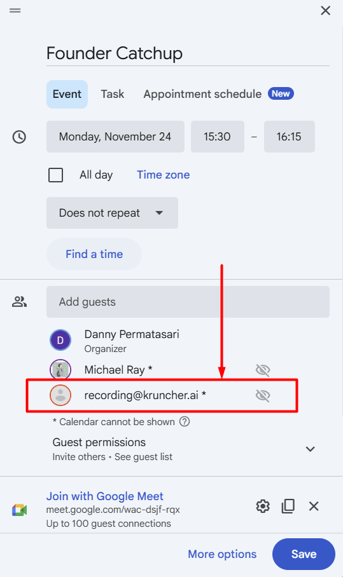
This works seamlessly with popular platforms such as Zoom, Google Meet, Microsoft Teams, and more.
WARNING: This feature does not cost credits to turn on, but your transcript will automatically be added to an existing company, trigger a new re-analysis and will consume 1 credit.
If you go to Settings > Meeting Transcriptions, you can also see your history of all recorded transcripts that Kruncher has stored, and see which company report it's assigned to under the Project column.
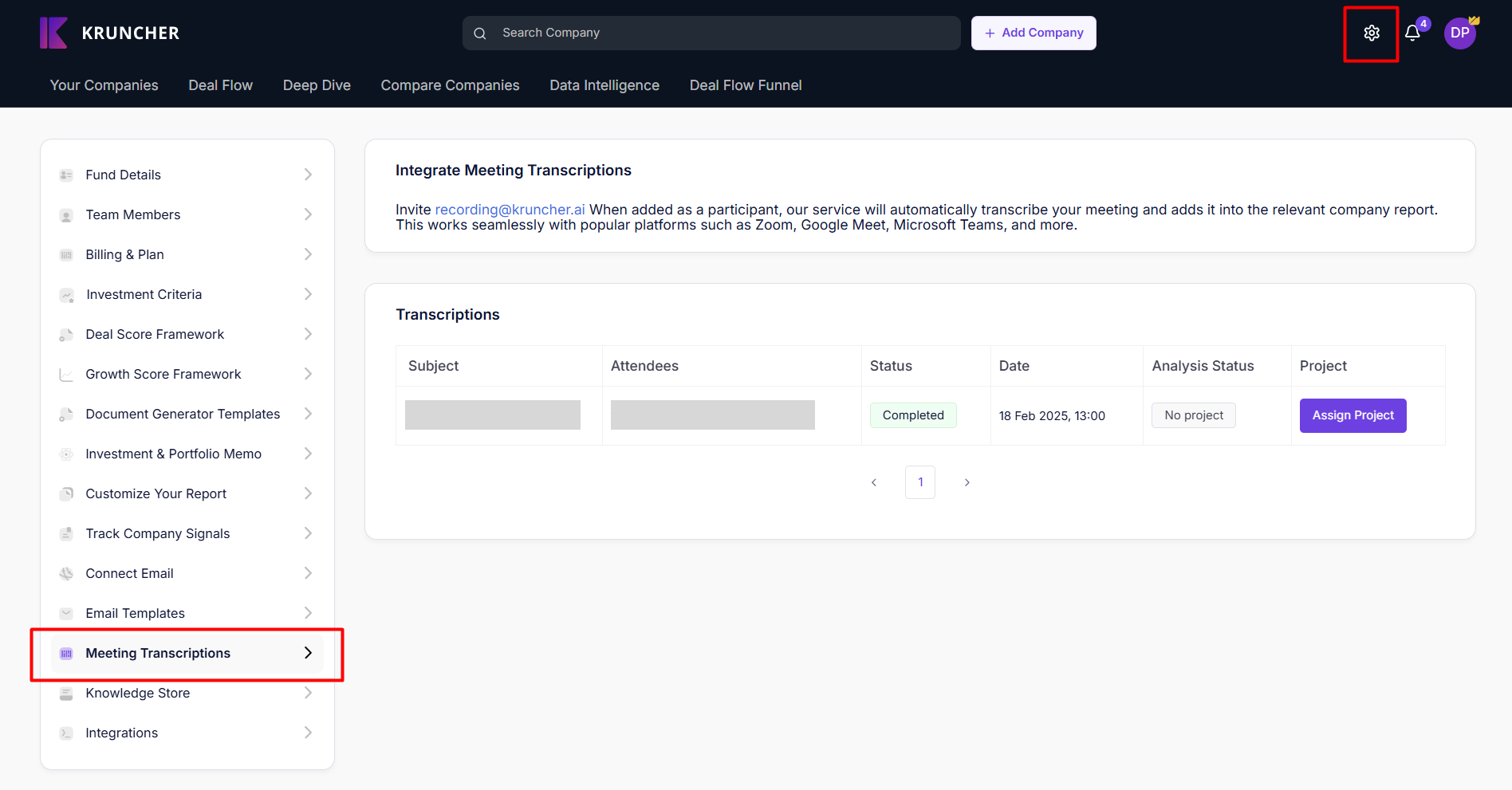
If for any reason Kruncher fails to assign the transcript to a report you can:
1. Make sure that the company report already exists. If not, you can create a company report by clicking on + Add a Company button.
Learn more about adding one company at a time or in bulk.
2. If the company report already exists and it's still not assigned, you may manually assign it by clicking purple "Assign Project" button.